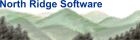
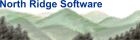 |
| About Us | Products | Solutions | Resources | Support |
| Home : Products : Network Director : Features | |||||||||||||||||||||||||||||||||||||||||||||||||||
| The Network Director : FeaturesYour Browser must accept Cookies from nrsinc.com to allow individualized processing
The Network Director allows administrators to create end-user application menus, monitor network resources and activities, and otherwise interactivelydefine and manage a logical network. The easy-to-use CUA-compliant interface minimizes training overhead and aids infrequent users with simple menu navigation and command prompts. Meanwhile, testing tools ensure that network definitions are optimal for your installation and around-the-clock tech support includes fast,friendly assistance from the program developers. Read on to discover how each unique feature enables a more secure and manageable SNA network!
Menu ManagementThe Menu Management feature empowers your administrative staff to create and manage customized application subsystem menus for specific combinations of terminals, users, and applications. For example, you can restrict CICS to a specific group of users at specific terminals. For the end user, the menus translate into increased productivity and ease-of-use. Every user receives a customized selection menu that indicates each application's real-time status. Simple tools like PF keys and VTAM command line empower easy selection and movement between applications, eliminating the need to continually logon or open new sessions.
Global Sign-onSingle System Image allows your users to view your entire system as one. Once a user signs on to the Network Director, it forwards the appropriate userid and password to any of the authorized applications that the user selects. Single System Image helps to alleviate administrative burdens as well, with fewer passwords and id's to maintain or as much time spent helping users who have forgotten passwords or logon procedures. The single point of entry also enables administrators to track users movements for a more secure network.
Information FileThe Network Information File provides a general bulletin board for quickly and efficiently sharing information with all of your network users. For example, authorized users can interactively post a network availability schedule, update the status of an application, announce a special event, provide a list of key phone numbers, or publish system documentation.
Network Security ToolsYour network is in a constant state of flux - users come, move to new departments, and leave the system on a daily basis - making security management a complex, demanding job. The Network Director provides a complete Security System interface for authorizing and monitoring users:
Messaging ServicesThe Network Director's Message Facility allows users to securely exchange information with other users on a one-to-one or group basis. Message types include notes, memos, and broadcast messages.
Administrative ToolsNetwork Administration provides centralized facilities for interactively monitoring and maintaining Network Director-related activities.
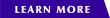
| ||||||||||||||||||||||||||||||||||||||||||||||||||
| |||||||||||||||||||||||||||||||||||||||||||||||||||